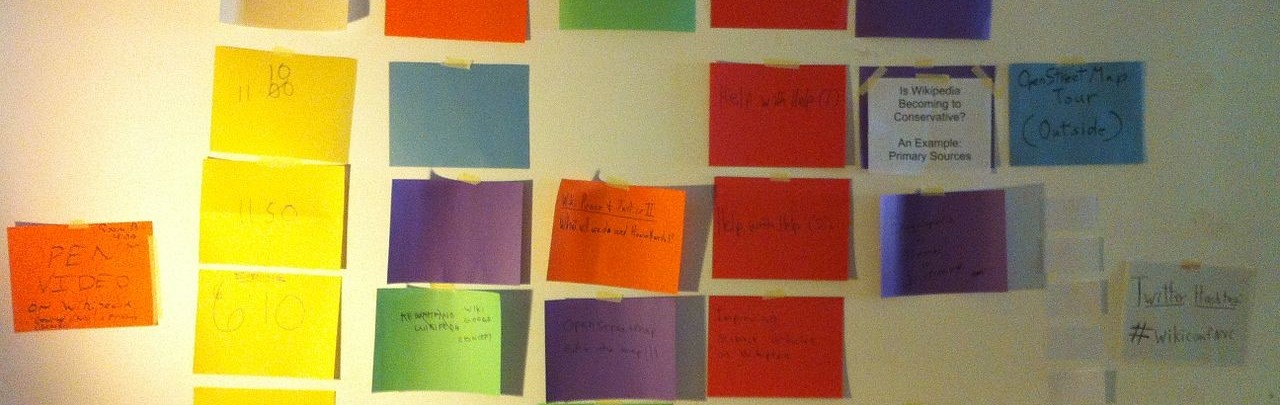Mapping & Visualising (Data, Actors, Networks)
For this module (and open access) we have created a step-by-step guide to produce maps that may served to present your research findings, practice spatial and transnational history, plot and track your actors or networks. Below you find the link to the tutorial. The key software is QGis. There are also a number of excellent YouTube tutorials.
Online tutorial on mapping provided by the ITSH
Network Skills
Throughout the module we will be touching upon approaches in historical research that has a more explicit consideration of relationships between actors and networks in history. Discussions or topics may consider the importance of prosopographies and especially the large scale databases that enhance their value, and the potential application of Social Network Analysis in historical research, including the potential for an application such as Gephi for visualising historical networks.
Preparation
You will have the opportunity to try some of the software that is useful in the creation of prosopographies and network visualisation. If you want to do this, please come to the workshop having installed the following:
- Please download and install Gephi on your system.
- Please download and install MAMP on your system
- Please download and install the MySQL Workbench
Outline
- Introduction to prosopographies.
- What is a relational database, and why do we use them in our work?
- Relational database in action: A simple MySQL example
- Creating a database and basic tables
- Searching for information, how it works
- Basic introduction to network analysis and visualisation
- Basic Gephi tutorial
- Learn more on the Gephi home page.
Online Resources