Class on Tuesday reminded me that I had a blogpost to write for this week, but inspiration did not hit till Wednesday. I have to admit, working on QGIS yesterday proved more challenging than I thought it would be, coming from somebody who’s worked with Photoshop since Grade 7. However, this was partially because I hadn’t had a chance to toggle around with the application beforehand, and partially due to the fact that I hadn’t worked with the application before. Both my flatmates are geography students, and have constantly complained about the difficulties of working with the application, and although I understand their struggles now, I decided to take it up as a challenge.
This is not a conventional blogpost about the readings I’ve done for the week, but is more related to how I’ve been using the QGIS application and what I’ve learnt from it so far.

Thinking about my own project for agricultural circulation under the East India Company, I would need to consider mapping of transportation routes in India. I toggled around on the application, trying to note how easy it would be to map a version of India for myself instead of working on the csv files we were provided with last class. I find it interesting that the GIS data for India includes information such as transport hubs, streetlights, train stations, etc. This would make it easier for me to conduct my research in the long run. Of course, I would have to take into account just how recent each transportation hub was, but there were train stations and railways that were implemented in India in the 1850s which are still very much active today. Examining at major agrarian regions in India on a map might also be a visual way to depict the importance of agriculture to India at the time of the East India Company, specifically. This would involve investigating tea estates in the South of India, specifically in regions in Tamil Nadu, through Coimbatore and up into the Nilgiris. I would hope to perhaps find the percentage of the population working on agriculture in each state, to make a point about how the EIC exploited the Indians for their resources. I could also consider at the production of opium (for Chinese exports) in my project, and could map regions where poppy was cultivated and used, and track the social consequences of getting villagers addicted to the drug.
There’s so much that can potentially be portrayed through this application, especially for my long project. I could simplify part of my essay by portraying the major agrarian farming areas in the country, investigate at communication networks, and even examine ship routes away from India and to Britain, further considering re-export away from the UK and towards the rest of the world. I found that the QGIS application might therefore be elemental to my long project due at the end of the semester.
While working on QGIS, I had one primary challenge. The first being creating a route for my map. Of course, the route was just made up, to see what I could come up with, but I noticed that the new update of QGIS does not include the Point2One plug-in. I did try to download it, but because QGIS 3.0 is so new, I don’t think a new download feature has arrived yet. For this purpose, I was unable to find a way to create the train route I had in mind, from the map above. But on that note, I came to the conclusion that QGIS is rather logical in its usage of layers, and mostly anything can be found on the Earth Natural Database. While my primary goal was to find out how to make a route, I came out of this with a better knowledge of QGIS and how to use the layers instead, which I definitely need for my long project, and craving an opportunity to spend hours on end on this application.
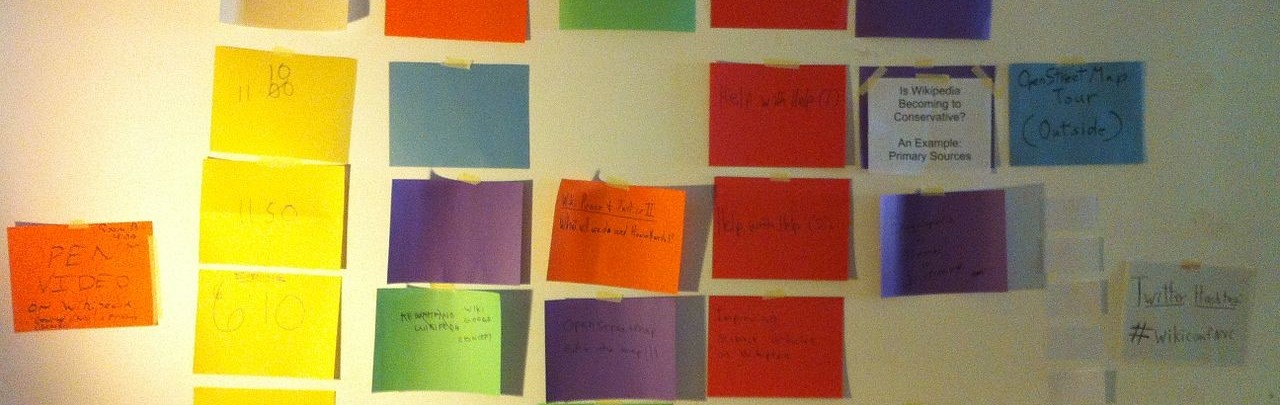
Dear Shruthi – thanks for this great post, I am glad you are fully engaging with QGIS! Your base layer looks absolutely great and neat – so I look forward to seeing all your own layers added to it!
Tutorial 3 of the website might help you to edit a shapefile – you could then import a layer of modern railways and only keep the ones you know were already there in the 1850s.
As for Point2One, the issue has been raised on the QGIS forum, so let’s keep an eye on that
https://gis.stackexchange.com/questions/276585/making-lines-from-points-like-points2one-for-qgis-3