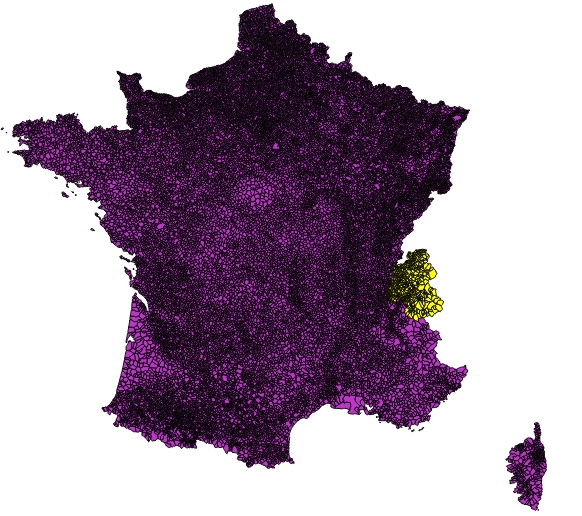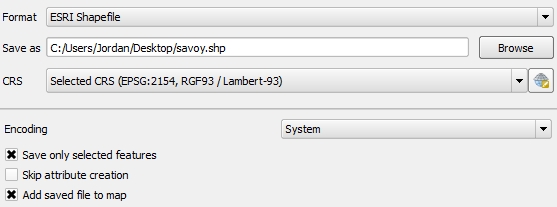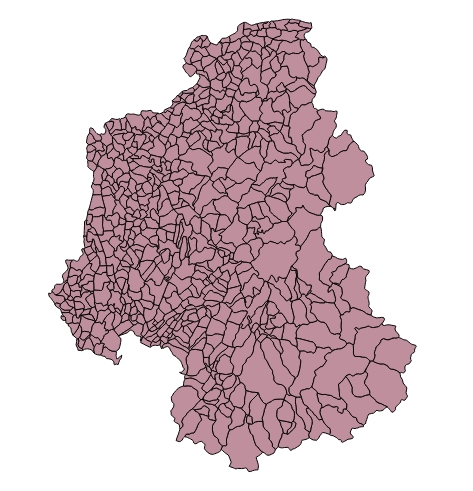Picture you are a specialist of Savoy and you only wish to keep the communes of the two départements covering the former Duchy. You may consider creating a new layer which will only feature those towns. The file size would certainly be lighter.
STEP 1: SELECT FEATURES IN THE ATTRIBUTE TABLE
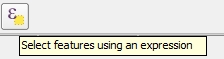 Open your attribute table and choose the tool Select features using an expression You know that the two départements you wish to keep are called Savoie and Haute-Savoie. Perform a query as shown below.
Open your attribute table and choose the tool Select features using an expression You know that the two départements you wish to keep are called Savoie and Haute-Savoie. Perform a query as shown below.
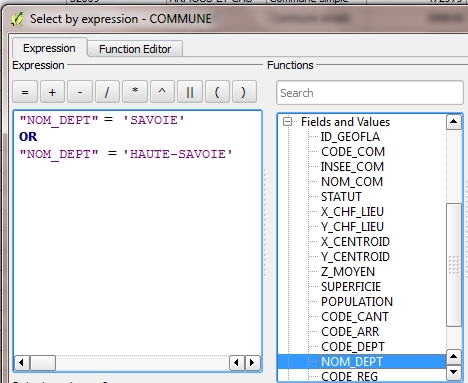
Savoy is highlighted on your map and in your attribute table, but the rest of the layer is still visible.
STEP 2: SAVE AS
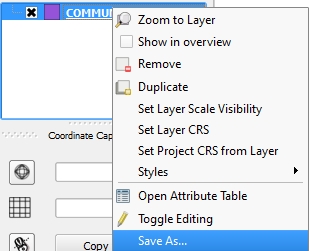
Now right click on the layer and choose Save as. Keep the selected CRS, simply choose a name for your new layer (I called it ‘savoy’) and tick the Save only selected features box . Click OK.
You now have two layers: your original one and your newly created one.
Untick the original one (or even remove it by right clicking on it and selecting Remove). You now have a layer with only the towns your previously selected.
Last update: 2 June 2015 on QGIS 2.8.1 Wien.
Back to Tutorial 6: Performing Queries | Next tutorial: Data Visualisation on your Map